How Level UP helped Samira develop confidence as an accounting student
%2520(1).png)
With thousands of short-term projects available to Canadian students through Level UP, many students are experiencing working in their area of study for the first time. Samira Sayamanesh, an Accounting and Finance student at Seneca College, was excited to share how Level UP helped her build confidence in her own abilities by giving her the opportunity to work with an employer directly.
What school do you attend?
My name is Samira and I am pursuing my Bachelors in Accounting and Finance at Seneca College.
Could you tell me a little more about the scope of the project you worked on?
I worked with Élan Healthcare to organize their financial information and developed processes to make financial organization easier for them in the future.
What soft and hard skills did you get out of working on your Level UP project?
I got to practice the general accounting skills I learned in school and all the knowledge I had in the different frameworks of Excel related to accounting. Working with different virtual work apps like Microsoft Teams andGoogle Drive was also very important for me. This project gave me great experience in a virtual setting, as I was not used to working online prior.
How was your experience working and communicating with the employer?
Great, the employer was great with handling any questions or concerns I had. They provided all of the materials and all of the information I needed. We communicated through Zoom and Microsoft Teams.
What would you be doing instead if you hadn’t done a Level UP project?
On top of classes, I watched a lot of Youtube videos to learn Excel processes for accounting purposes. Being able to take a hands-on approach in comparison to that was useful. I was able to gain a lot of self-confidence as I was unsure if I could do this work before doing this. By putting my knowledge into practice and fulfilling the company’s goals, I am now sure that I can continue this work after I graduate.
Did you receive any notable feedback from the employer?
They were very happy with my work. They said that I had done everything the way they specified, while also being well-organized and timely.
What would you do differently if you were to participate in another Level UP project?
I wish I had learned about Level UP sooner! I learned about the program two months ago and if Level UP existed earlier, I definitely would have done more projects.
Are there any resources you wish Riipen would have provided you before or during the project?
Not really! When I did have questions about Level UP, someone at Riipen replied to my emails immediately. The chatbot on the website was also a great tool for any questions.
Would you recommend LevelUP to other students, and if so, who do you think could benefit from Level UP?
I would recommend it to every student. There are so many projects! I can’t express how much I learned and how much confidence in my abilities I gained after Level UP. I got to see with my own eyes that I was helping a company. On the employer side, they were a small business and I really helped them out as they were a small team doing everything by themselves. They really needed an accountant and they benefited through my work. On my end, I learned to organize my time better and gained a lot of experience. It's a win-win situation for both students and employers.
--
Thank you to Samira for sharing her experience with the Level UP program. To learn more about how you can be a part of Level UP as an employer or as a student, check out the Level UP page. For educators, you can also sign-up for Next LVL to learn how to get your students involved in Level UP through bi-weekly Level UP updates, including new project postings and more stories like Samira’s.
If you want to get involved with experiential learning, visit our website and keep up with Riipen on Twitter, Linkedin, Instagram, and Facebook.


Riipen Level UP program is funded by the Government of Canada's Innovative Work-Integrated Learning (I-WIL) Initiatives program. The opinions and interpretations in this publication are those of the author and do not necessarily reflect those of the Government of Canada.
____________________________________________________________________________________________________________

About the author:
Aaron Chang is a Marketing Intern at Riipen, as well as a fourth-year Business student at Simon Fraser University. He is passionate about spreading positivity and creating connections with others. When he has the time, he loves writing short stories, binging anime, and having a little too much chocolate.










.png)


















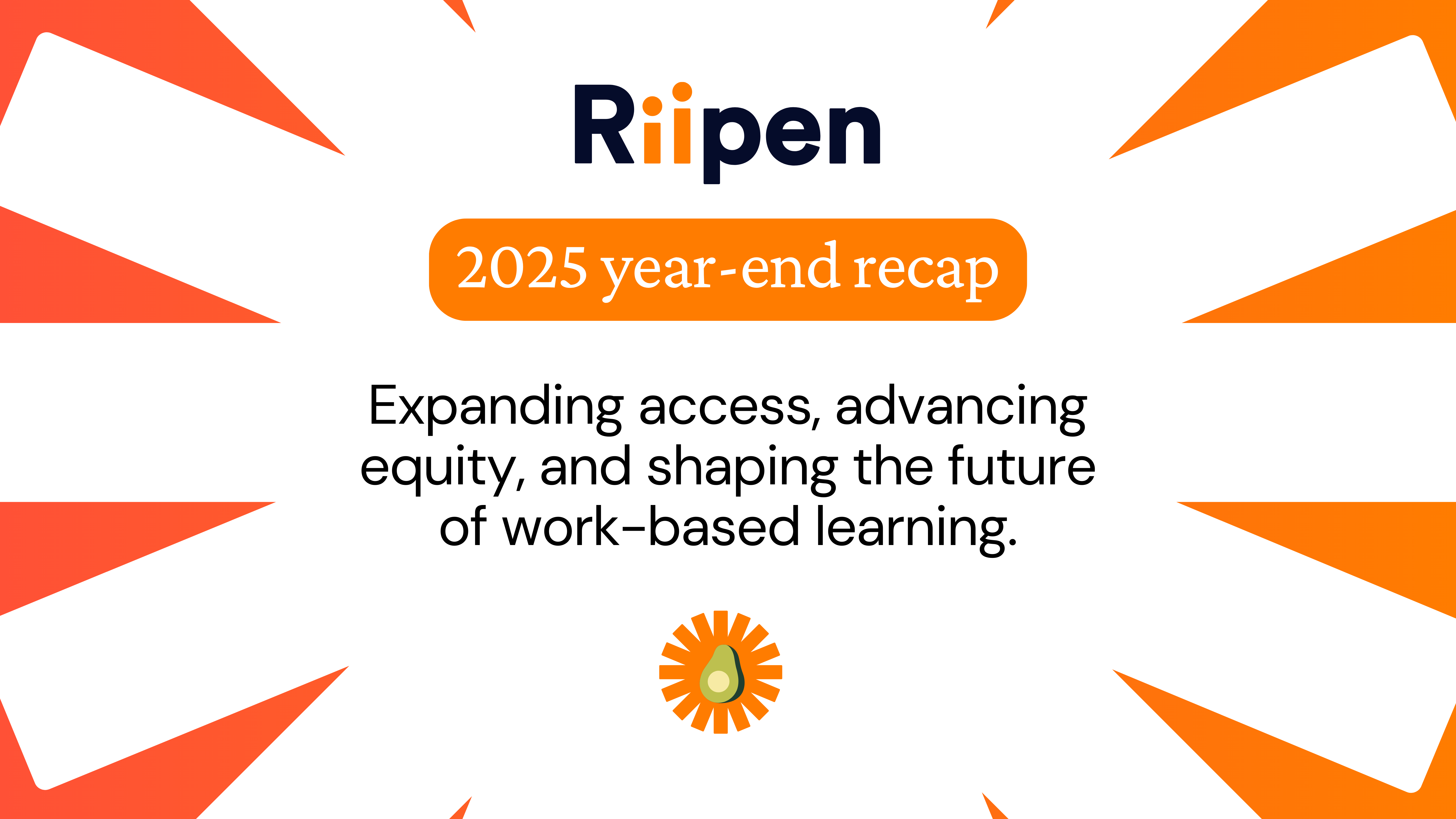
.png)







