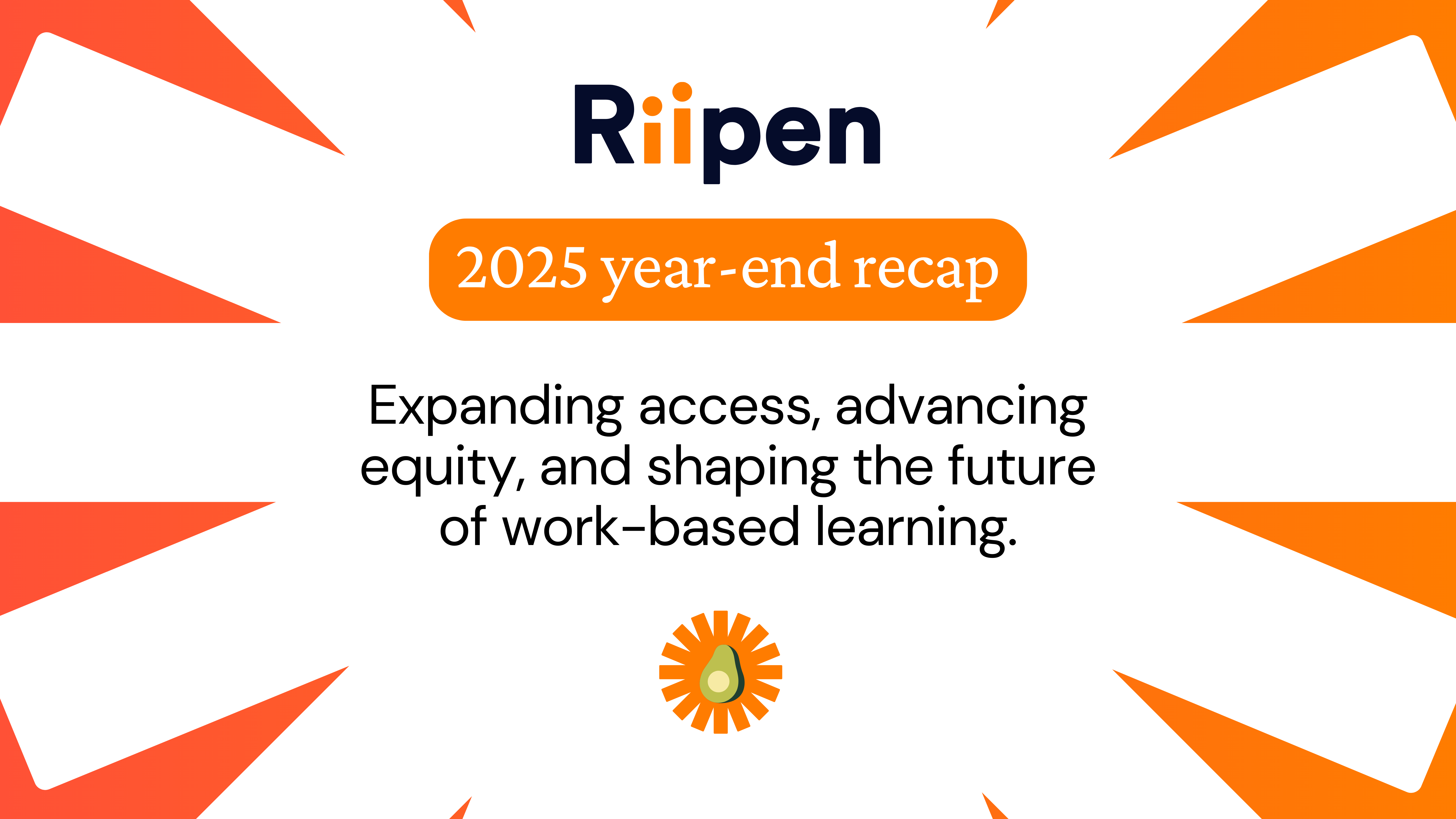Setting interns up for success: A guide for employers.
.jpg)
Managing students can sometimes feel like a wild ride. Employers who offer internship opportunities report experiencing joy from mentoring young people early in their career development and pride in watching them master skill-based projects. Yet some employers have also shared that managing students, many of whom are gaining their first exposure to real-world projects in a professional workplace, can be a confusing and sometimes frustrating experience. To help you set your interns up for success and re-group if things don’t go as planned, here are some tips from Riipen’s employer partners:
1. Put the student first.
Kick off the internship with an open conversation with the student. Make sure to schedule a video or conference call to develop a relationship with the intern. Discuss their skills, experience, and what they hope to gain from the internship opportunity. Also, set up a regular check-in schedule to ensure the student stays on track and has the chance to ask you questions as they arise.
2. Set realistic expectations.
Work together to establish achievable goals. Remember that students are still learning. So, while a task might take a seasoned professional like you 5 hours to complete, it could take them 2-3 times longer. Be flexible and adjust deadlines and deliverables as needed along the way.
3. Provide clear feedback.
When giving feedback, be specific and constructive. Take the time to understand your intern’s thought process before diving into suggestions. Your role is to be both a mentor and employer, so share lessons learned and advice from your work experiences.
4. Encourage open communication.
Create a safe space for students to ask questions and seek help. Some may feel intimidated if this is their first work experience. Let them know you're there to support them every step of the way.
5. Offer additional training or resources.
Sometimes, a little extra support can make a world of difference. Provide resources, like interesting articles, topical videos, or online training courses, to help them hone their skills. Students will appreciate the effort and the background information.
6. Recognize and celebrate progress.
Celebrate your intern’s progress to keep their motivation soaring. As you develop your project plan, include minor tasks leading up to the final deliverable. Even small victories deserve recognition!
7. Seek support from the Riipen team.
If you need additional tips on managing student interns, make sure to check Riipen Academy for best practices. Reach out by clicking the avocado icon in the bottom right corner on app.riipen.com and submitting a dispute resolution ticket. While we strive to address all issues, we may be unable to resolve every challenge. We'll review the situation and provide support where possible.
Remember, internships are designed for students to learn and grow. Managing student projects can present its fair share of hurdles, but with patience, empathy, and support, you can help steer them toward success.
To learn more about how employers can benefit from Riipen’s internship opportunities, visit riipen.com/companies.

To learn more about how employers can benefit from Riipen’s internship opportunities.



To learn more about how employers can benefit from Riipen’s internship opportunities, visit riipen.com/companies.










.png)