Riipen x Deploy Software Solutions: Nick's Story
The Company
Nick Kellett is the Founder and CEO of Deploy Software Solutions - a company dedicated to helping other companies manage their software projects better. Their vision is to reduce the remarkably high rate of software project failures worldwide by transforming the way companies manage them.
The Task
As a small business, it can be very expensive and risky to try new things. Riipen allows him to work with academic institutions and align his projects with learners’ interests. So far, Nick has worked on 15+ projects and they vary from IT, computer science, market research, communications, and many more. He even worked on 7 projects simultaneously.
The Takeaways
A Broader Reach
Before Riipen, he could only work with local schools. Now, he gets to work with learners all over North America and has even recently worked with learners in Australia. He’s already seen results from the deliverables. It was such an overwhelming challenge to look into this product, but through the Riipen projects he’s done, he’s received thousands of hours of research. To help with all the research, he even hired one of the learners he worked with for a 6-month co-op term!
"A Lot of Potential Out There"
Nick offers some advice for companies getting started with Riipen: "It’s a marketplace - There is a lot of potential out there. There is a wealth of learners and professors on the platform that you don’t really see anywhere else. Treat these engagements as investments into your business - You get what you put in. Timeline is key - Understand that you will get your results and deliverables a few months after the project starts."









.png)


















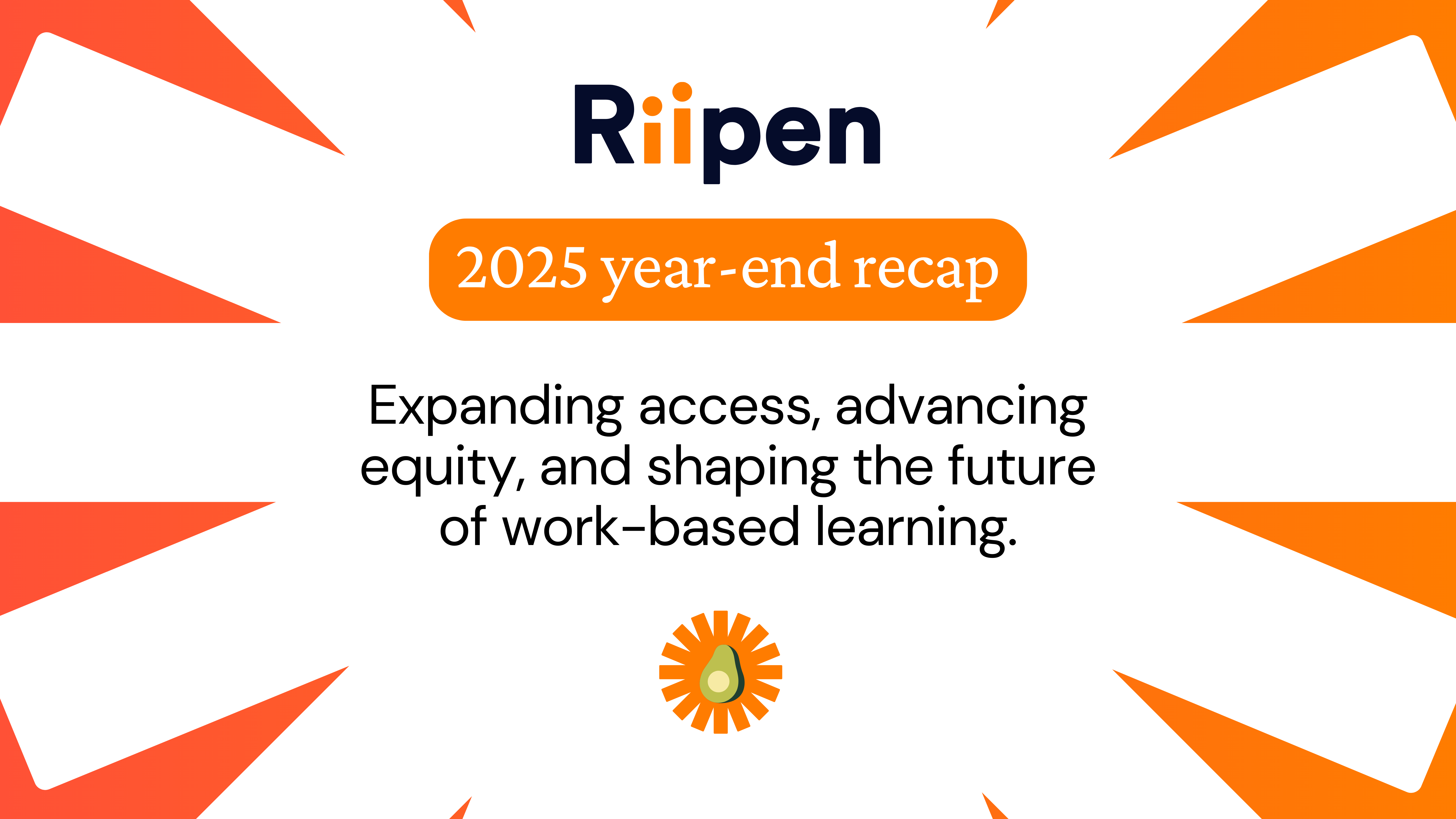
.png)









