Riipen student snapshot: Senior IT capstone project at Boston University

Student snapshot: Senior IT capstone project at Boston University
What does a successful Riipen project look like from the perspective of a student? This Summer, we connected briefly with senior computer science student Alexis Yang to recap his project experience with the Center of Psychological Services. Speaking on the phone from Boston University, Alexis described his experience at a high-level and provides tips for future users.
Riipen: Tell us a bit more about yourself.
Alexis Yang: I'm from France. I went to the EPITA graduate school and partnered with BU to study a double degree. My major is in Computer Science. Full stack development, mobile applications.
Riipen: Tell us about your assignment. What was your experience like working with the client?
Alexis: The assignment was to design a system on SharePoint for the Center of Psychological Services’ onboarding processes so that they could send automated notifications to IT, HR and administrative teams. It was great, like nothing I had experienced before. They booked a flight for me so I could visit their offices in Texas to see first-hand how they work. This allowed me to gain a clear understanding of their business needs and get to know the faces behind the business… They were very friendly and very welcoming. They gave me a lot of insight into their onboarding processes to help me get started on the project.
Riipen: Did you face any unique challenges?
Alexis: Yes. The most difficult part of the SharePoint system is building the process because the technology offers a lot of options. It can be built in many ways and I had to find a solution that would solve their unique problem. There can be many different approaches... If we build a template for the data, this can affect the workflow and so we have to make sure no mistakes were made on the data template or it would create bugs in the future. As to be expected, communication is also a very important part in computer science, balancing aspects of negotiating features and finding workarounds.
Riipen: What advice would you offer to other students who have an experiential component to their class?
Alexis: Before starting the project work, get as much upfront intel from the client as you can. Stay organized, set communication expectations and make sure you understand where the client needs are and listen carefully to what they have to say throughout the duration of the project. If you are going to be working with tools, get familiar with the technology and what the system can do in advance (if possible).
Riipen: Was this your first time engaging on an experiential learning project?
Alexis: No, but this was my first time with Riipen and the SharePoint technology. I did some mobile application development for my internship during school back in France, building an IOS app for patients to book appointments with healthcare specialists. The types of experiences are invaluable to young professionals.
Riipen: For other organizations or educators out there thinking about participating in Riipen projects at partner post-secondary institutions, what would you recommend they do to make the experience more valuable? What should they be aware of?
Alexis: Set clear expectations upfront about the work to be done and the resources available. From the employer standpoint, while it's useful to give advice to the students, it's not beneficial to babysit them too much or you lose the benefit of the whole experience. The point is to guide them with the necessary resources, then let them learn through the process and gain real work experience. In the future, working at a company, students will have no educators to help them... It’s about finding that balance between mentee/mentor on both sides.For more information on how you as a student, educator or organization can use Riipen, please visit us online!
UPDATE: August 28, 2018
Since following up with Alexis after our initial interview with him in early August, we've heard back that he has secured a position as an iOS engineer at Voatz. Alexis emphasized the value-add that experiential learning brings to his STEM education and credits the real-world work experience opportunities that he received throughout his education as a major factor in preparing him for entrance into the workforce. We look forward to keeping tabs on Alexis' career progress and wish him the best of luck in his new role.










.png)


















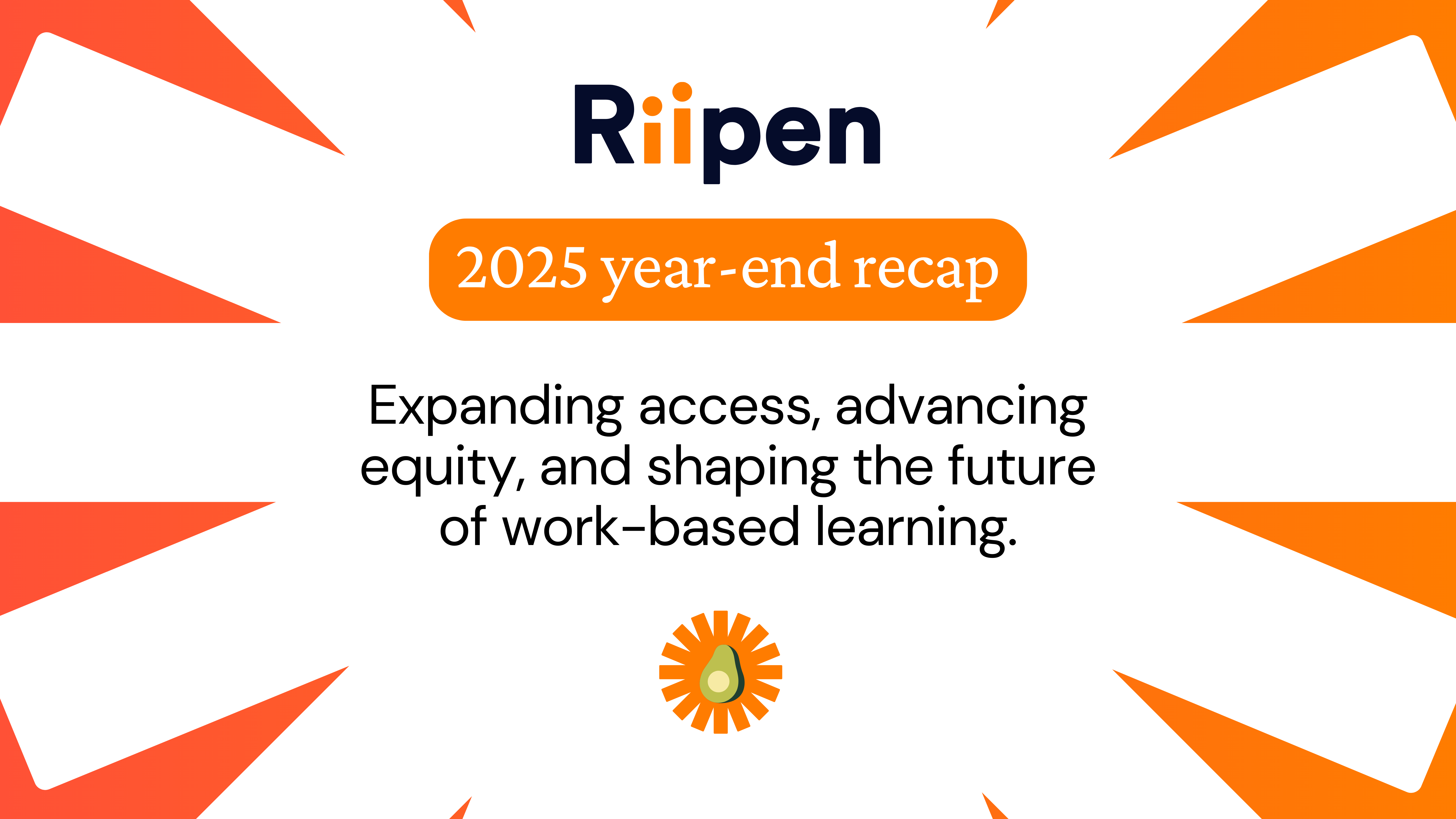
.png)







