From student to employer with MiTravel Founder, Annie Lo
.png)
MiTravel Founder & CEO, Annie Lo, has had the unique opportunity to use Riipen as both a student user and an employer partner. Graduating from Simon Fraser University in 2019, Annie’s first interactions with Riipen were working on in-class projects as a student. She has founded two ventures since graduating, including MiTravel which aims to launch later this year. MiTravel is building the first student-facing, all-in-one travel solution that offers an efficient, intuitive, and collaborative way for students who are studying and/or working abroad to plan and manage their travels. In January, Annie and MiTravel returned to Riipen, but this time as an employer partner, to run a design challenge with student delegates at a youth leadership conference.
We had the pleasure of speaking with Annie about her journey with experiential learning, her experience using Riipen as a student herself and now as a partner, as well as the value she sees in Riipen.
Riipen learnings as a student
Annie graduated from the Beedie School of Business at Simon Fraser University with a dual concentration in Marketing and Human Resources Management. Throughout her undergraduate career, she has worked on many projects with Riipen, which she noted are embedded in several of her upper-level courses. Her first in-class project with Riipen was for a human resources course, where she worked with a North American provider of analytical services to improve their recruitment processes.
Real-world applications
Her experience working on the project was very positive, and she enjoyed utilizing her course learnings to directly impact a real client’s business processes. A particular aspect of in-class projects with Riipen that she enjoyed was getting a say in which projects she worked on rather than being assigned a random company that didn’t align with her class learning outcomes or existing skillset.
“We [the students] get to see what type of company is available on the platform, speak with them to gain a better understanding of their project scope and background, and determine the skillset we can contribute, to make sure what we deliver is something meeting the clients requirements,” said Annie. After the project, she received a report from the company they worked with stating that their team had benefited from the presentation and will implement the outlined recommendations for their ongoing recruitment processes.
Running a prototype design challenge as an employer
Since graduating, Annie has started two business ventures, including MiTravel. The travel planning platform sponsored a recent post-secondary student conference, where Annie had the chance to reconnect with Riipen and create a design challenge for student delegates. When asked about her decision to partner with Riipen to host this challenge, Annie said that “as someone who used Riipen as a student and had a pretty good experience, I thought it would be interesting to see it from the other side as an employer.”
Scope of the design challenge
The design challenge began with a workshop led by Anne, MiTravel’s Co-Founder & Lead Designer, that took place during the conference. Students were then asked to apply the design concepts taught during the workshop and identify what type of community the platform should look into creating that would add value and contribute to a student’s positive experience abroad. Teams conducted market research to create a web prototype showing what a community on MiTravel’s platform could look like. The MiTravel team was blown away by the submissions, with Annie mentioning that the winning team’s submission explored areas that MiTravel had not considered and that they look forward to exploring the idea further and integrating it into the platform as a future feature.
Impact on MiTravel
In addition to gaining new ideas for future product features, Annie was also able to use the challenge as a recruitment opportunity. With the company looking to expand, Annie gained valuable insights into which students who participated may be a good fit as potential hires for the MiTravel team. A major benefit she found was that “it was a great opportunity to meet and engage with student talents early on, as sometimes it’s hard to determine [a student’s] talent and skillsets solely through the interview stage.”
Student and employer impressions
For students, Annie described Riipen as a “platform for connecting yourself to a variety of projects in different industries to showcase your skillsets for future jobs, so you have something in your pocket to show employers.” Annie remarked that “more students should get involved in experiential learning moving forward.”
For those looking to get involved as an employer, she would describe Riipen as “a platform that can be used as a vetting process, and through small scale projects, to see how students work and ultimately hiring them into your team afterward.”
--
Thank you to Annie for sharing her experiences as both a student and an employer on Riipen. To learn more about MiTravel’s official launch later this year, check out their website or follow them on Instagram, LinkedIn and Facebook. If you are interested in becoming an early user (or beta tester) of MiTravel, you can also sign up directly via their website.
MiTravel is also currently participating in Riipen’s new Level UP program as an employer, offering short-term projects to students interested in gaining experience with design. To learn more about how you can get started with experiential learning, visit our website and keep up with Riipen on Twitter, Linkedin, Instagram, and Facebook.
Want to stay up to date with the latest in higher education, experiential learning, and the future of work? Subscribe to our bi-weekly newsletter, The Riipen Report.


Riipen Level UP program is funded by the Government of Canada's Innovative Work-Integrated Learning (I-WIL) Initiatives program. The opinions and interpretations in this publication are those of the author and do not necessarily reflect those of the Government of Canada.
____________________________________________________________________________________________________________

About the author:
Aaron Chang is a Marketing Intern at Riipen, as well as a fourth-year Business student at Simon Fraser University. He is passionate about spreading positivity and creating connections with others. When he has the time, he loves writing short stories, binging anime, and having a little too much chocolate.










.png)


















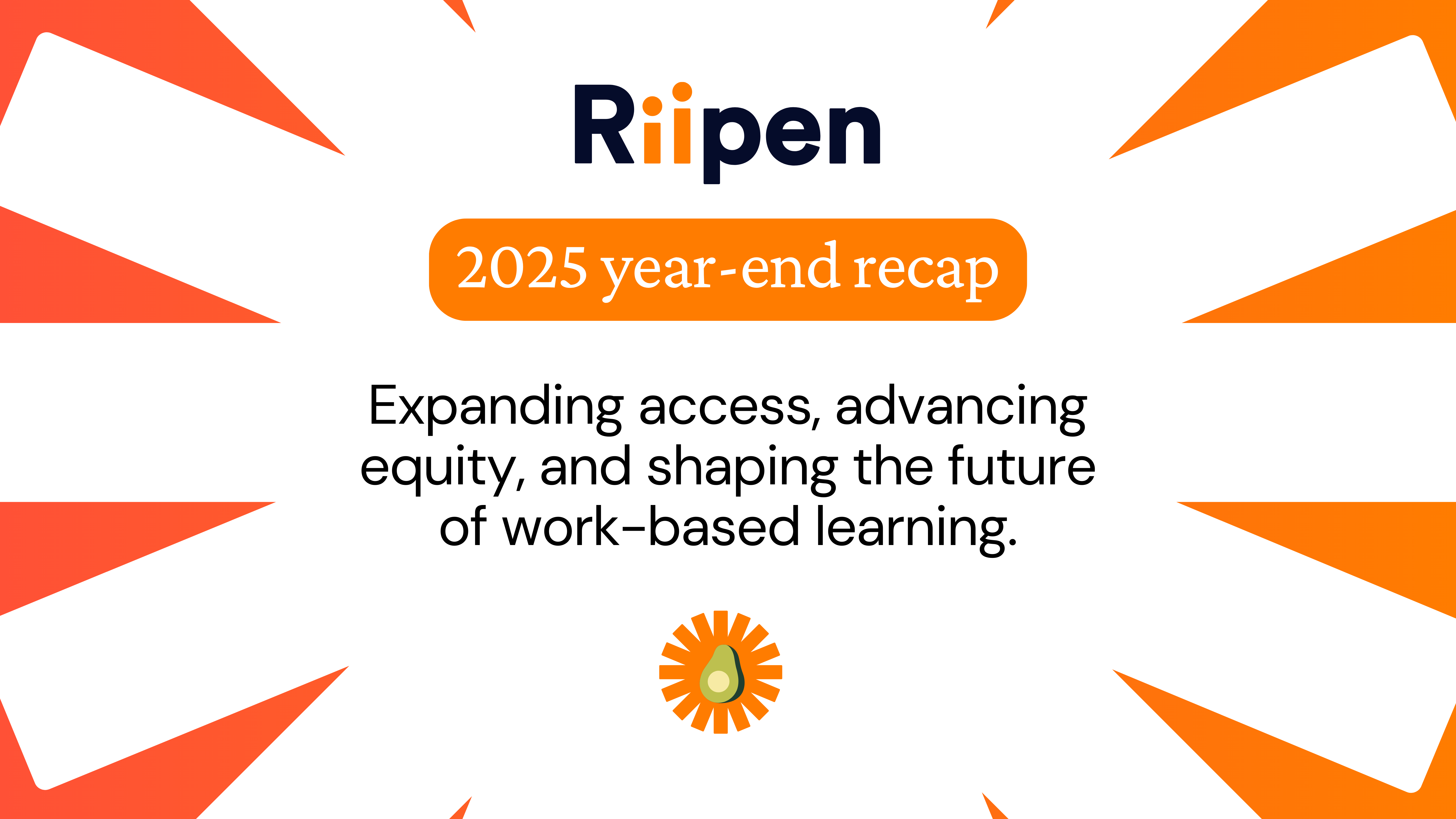
.png)







